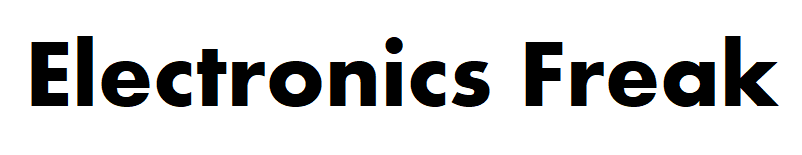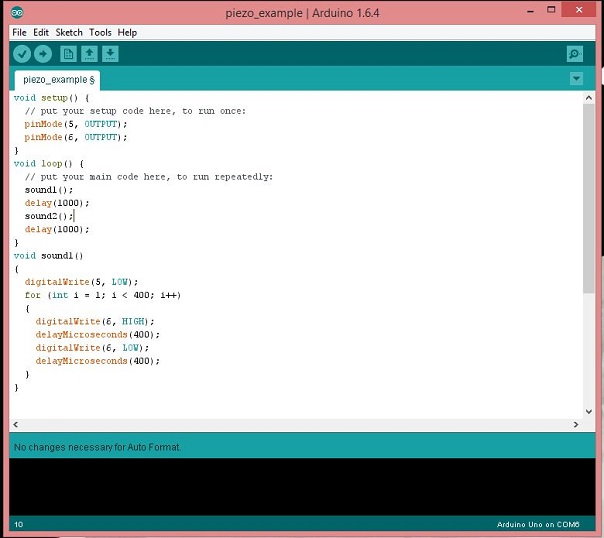Lesson 3 – Code LED PWM
|
1 2 3 4 5 6 7 8 9 10 11 12 13 14 15 16 17 18 19 20 21 22 23 24 25 26 27 28 29 30 31 32 33 34 35 36 37 38 39 40 41 42 43 44 45 46 47 48 49 50 51 52 53 |
// By Roee Bloch //All right Reserved // Copyright (c) 2015 All Right Reserved, http://www.electronics-freak.com // // This source is subject to the Roee Bloch License. // Please see the License.txt file for more information. // All other rights reserved. // // THIS CODE AND INFORMATION ARE PROVIDED "AS IS" WITHOUT WARRANTY OF ANY // KIND, EITHER EXPRESSED OR IMPLIED, INCLUDING BUT NOT LIMITED TO THE // IMPLIED WARRANTIES OF MERCHANTABILITY AND/OR FITNESS FOR A // PARTICULAR PURPOSE. // // </copyright> // <author>Roee Bloch</author> // <email>roeebloch@walla.co.il</email> // <date>June 2015</date> int x = 0; // variable int myled; int incomingByte = 0; // for incoming serial data void setup() { Serial.begin(9600); // open the serial port at 9600 bps: pinMode(5, OUTPUT); // sets the pin as output } void loop() { // print labels Serial.print("Hello world \n"); // prints a label delay(1000); if (Serial.available() > 0) { // read the incoming byte: incomingByte = Serial.read(); switch (incomingByte) { case '1': myled=20; break; case '2': myled=150; break; case '3': myled=255; break; } // say what you got: Serial.print("I received: "); Serial.println(incomingByte); Serial.println("I will use value"); Serial.println(myled); } analogWrite(5,myled); } |
Lesson 3 – this code change brightness of the led according to Serial Port input number
It uses PWM from Arduino which is “Pulse Width Modulation”
| [adsenseyu6] |
[adsenseyu1]